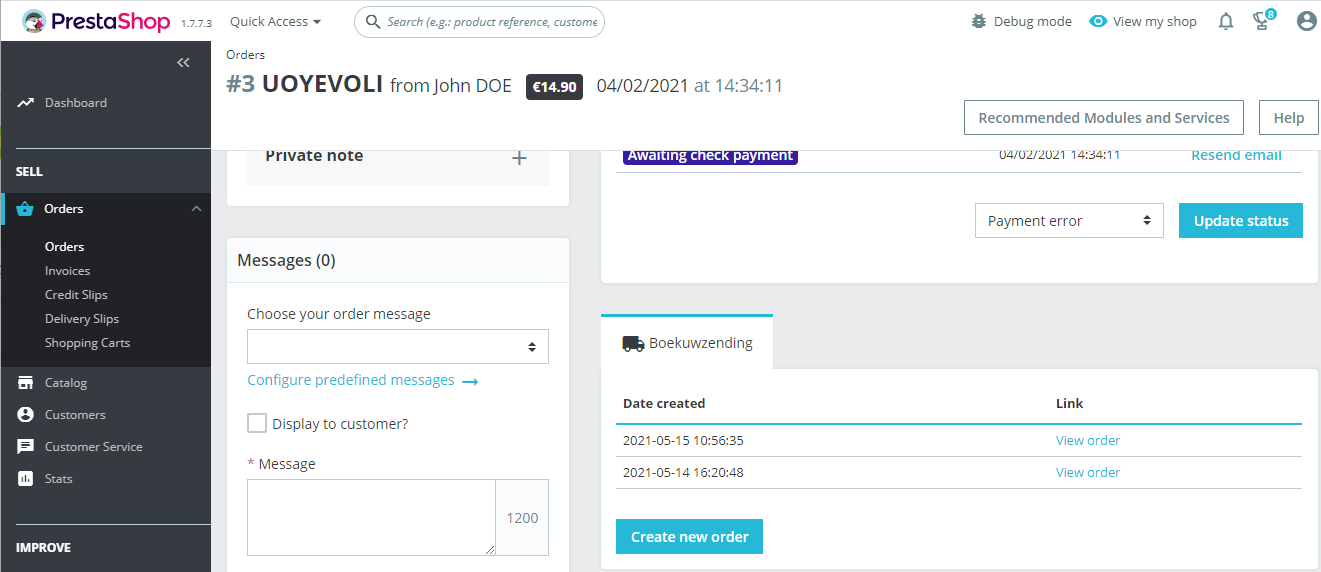PrestaShop
The PrestaShop module allows a shop owner to implement the automatic creation of orders in Boekuwzending.
Prerequisites
The minimum requirements for running this module in PrestaShop are:
- PrestaShop 1.7.7
- PHP 7.3
- MySQL 5.6
Retrieve your credentials
To let the module communicate securely with the Boekuwzending API, you will need to request credentials. These credentials can be retrieved via the Mijn Boekuwzending platform. When logged in click on your username, navigate to "Integraties" and click the "Integratie starten" button next to PrestaShop.

Enter your Shop URL and choose the default sender address. You can change this address when processing the imported orders.
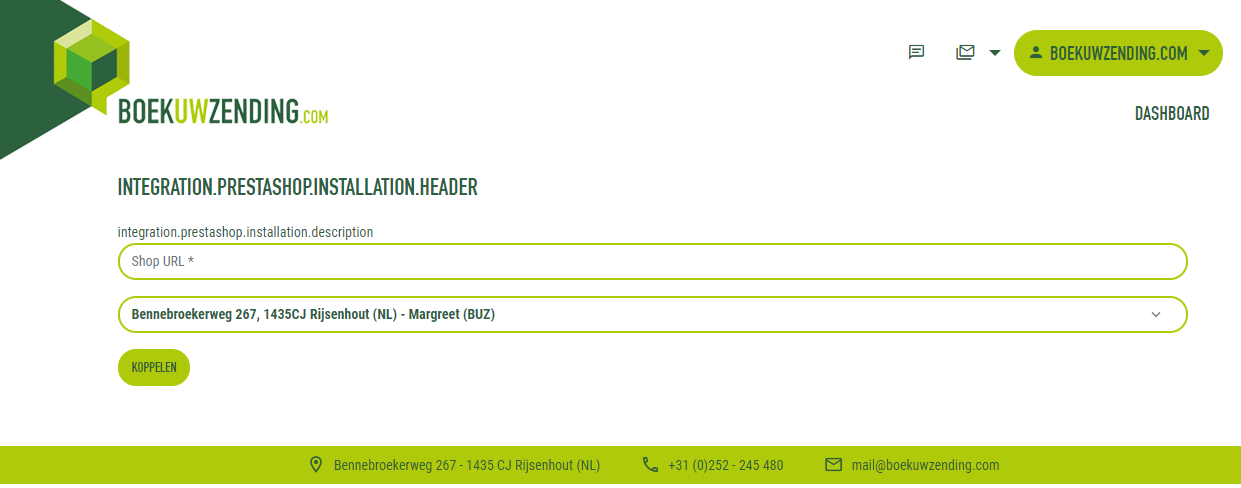
After submitting with "Koppelen" you will be shown your credentials. Keep these credentials safe, you will need them later to configure the PrestaShop module.
Installation
PrestaShop Module Catalog
Manual installation
To install the module in your PrestaShop installation, you can upload the released Zip file in your backoffice, by clicking "Upload a module" after opening the menu "Improve -> Modules -> Module Manager".
Database
The module installation creates a new database table (DB_PREFIX)_boekuwzending_order, which allows linking one PrestaShop order to zero or more Boekuwzending orders.
Updating
When a new version of the module is released, you can update it by uploading a new version of the Zip file.
Configuration
The module is configured from the Admin interface. You can find the settings under Improve -> Modules -> Module Manager, and then searching for the "Boekuwzending.com" module. It can be found under the category "Shipping & Logistics".
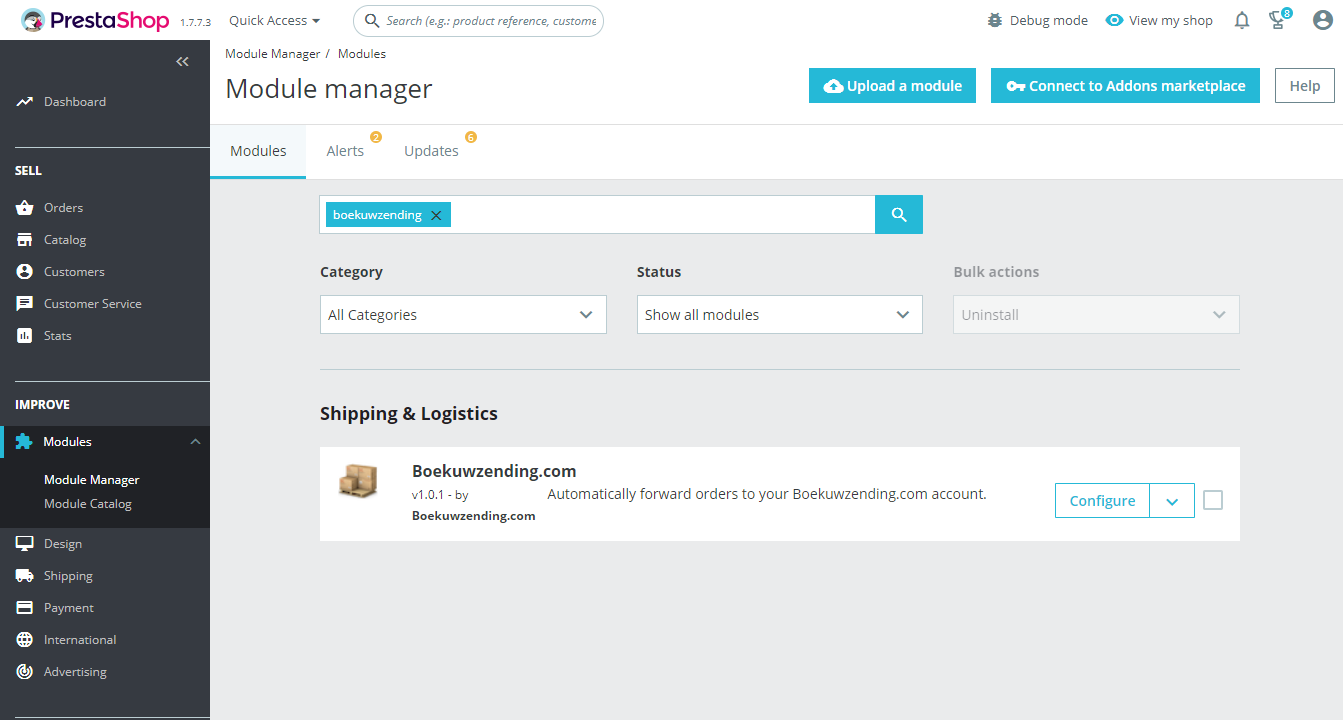
Click the "Configure" button:
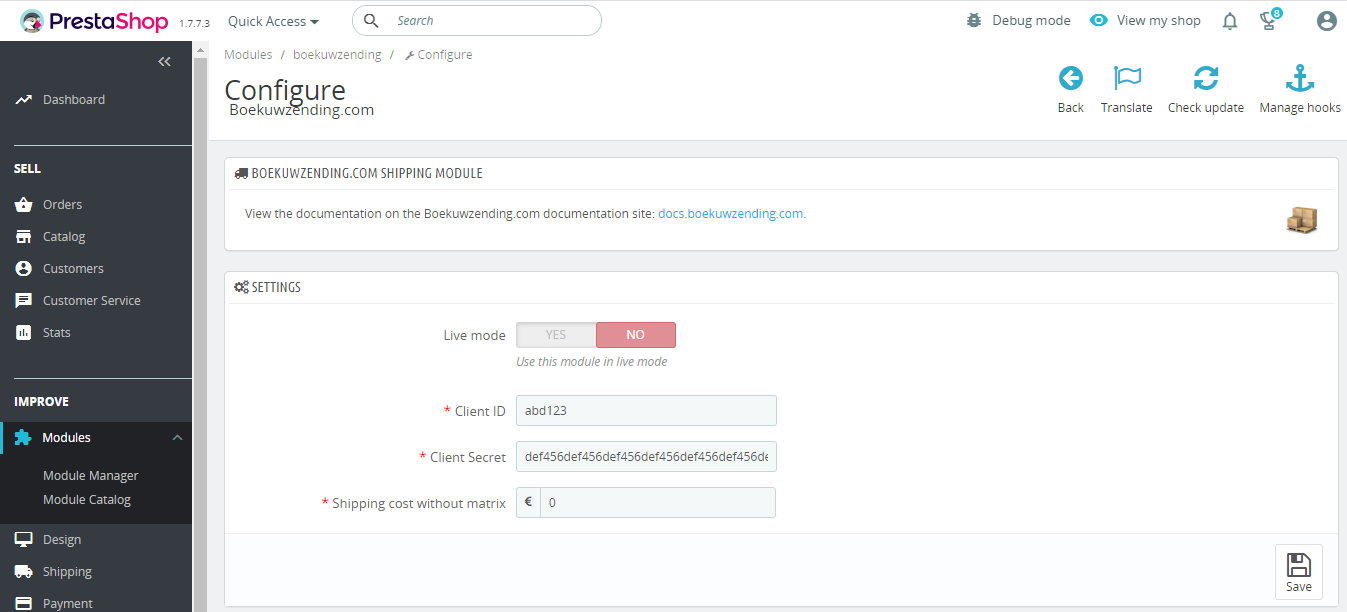
Enter the values that are relevant to your shop and account, and click "Save". The configurable parameters are:
| Setting | Description | Values |
|---|---|---|
| Live mode | When "Yes", orders are created in the live environment of Boekuwzending. When Live mode is disabled, orders will be created in the staging environment. | Yes | No |
| Client ID | The id belonging to the integration you want to link to this shop. | Any string |
| Client Secret | The secret belonging to the integration you want to link to this shop. | Any string |
| Shipping cost without matrix | A fixed shipping fee for shipments that don't use the shipping matrix | Numeric with decimals, in the currency of the store. |
Usage
When the module has been configured, all future orders will be automatically forwarded through the Boekuwzending.com API, making it known in Imported Orders at https://mijn.boekuwzending.com/.
Management
An order that is not linked to Boekuwzending looks like this:
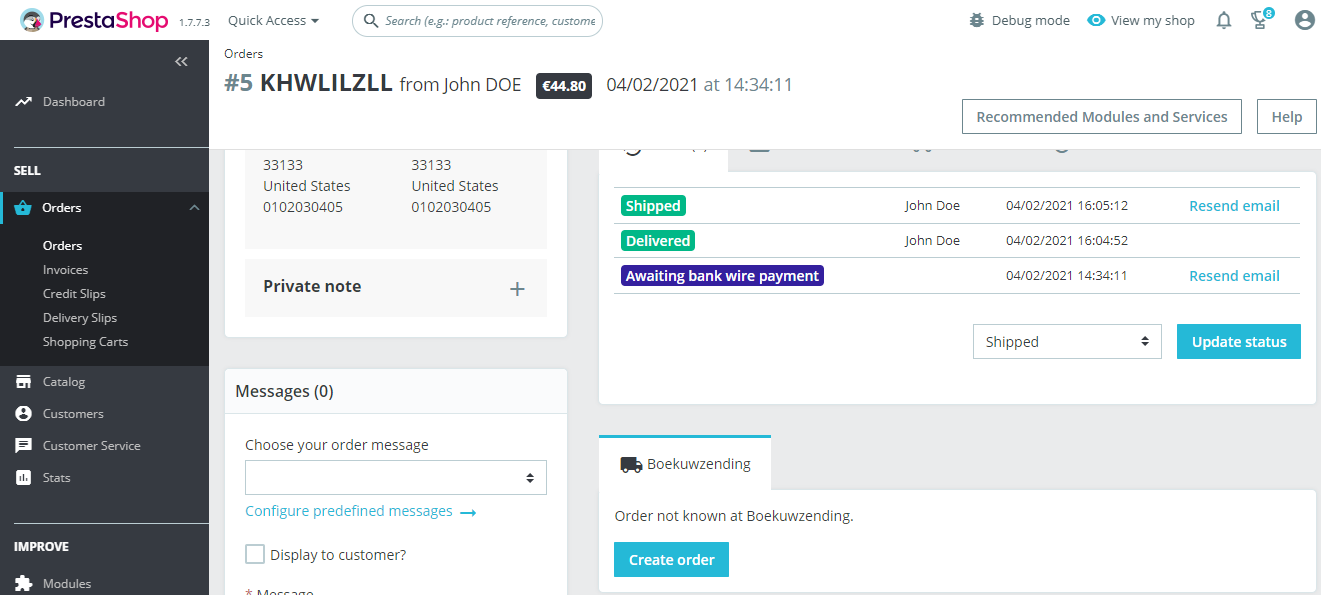
Orders are usually linked on a one-to-one basis:
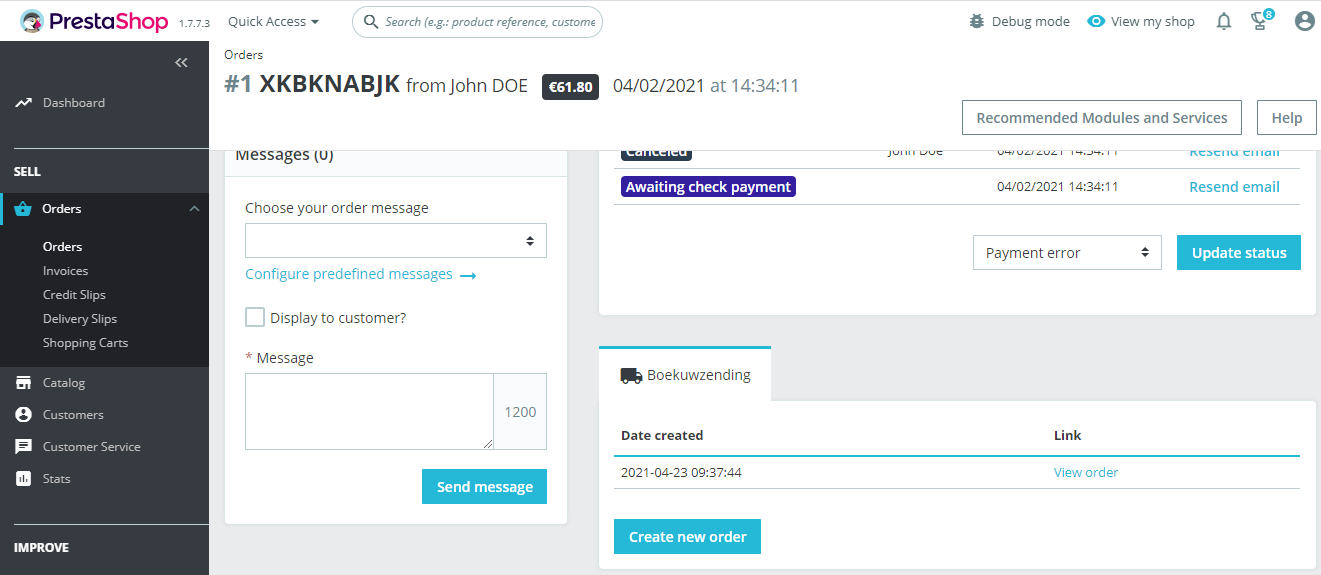
It's also possible to click "Create new order" and split an order into multiple orders at Boekuwzending: