Shopify
Creating the integration
To start the integration, make sure you're logged in to your Mijn Boekuwzending accounts, visit the Shopify App Store and click "Install app" for the Boekuwzending app.
This will present you with the permissions screen. Check that you want to install this app using those permissions, and click "Install". You will now be taken to your Mijn Boekuwzending.com account:
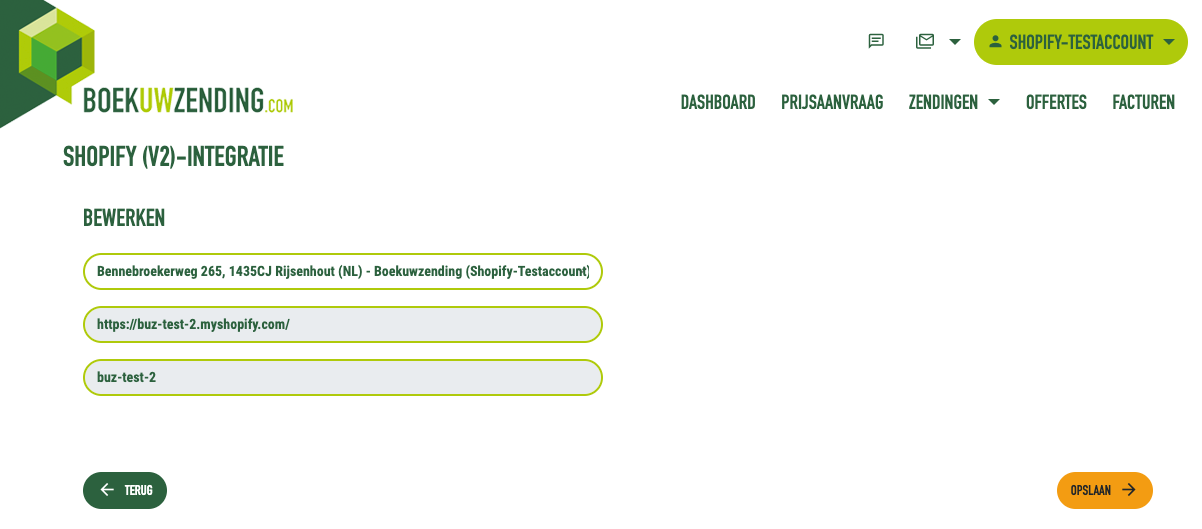
When you click "Opslaan", you'll be ready to start importing orders!
Importing orders
After the installation has been finalized, we will start importing orders going 60 days back. After this initial import, the Boekuwzending platform receives webhook calls from the Shopify platform, notifying us about newly created or modified orders in your shop.
In order to be imported, orders will need to be:
- Completed
- Paid
- Shippable (i.e. non-virtual)
- Fulfillable
We will import each fulfillment order from your shop as an "Imported order" into your Mijn Boekuwzending.
Imported orders can be found in the Mijn Boekuwzending customer panel under Zendingen, when navigating to Geïmporteerde bestellingen. See Creating Shipments from External Orders for details.