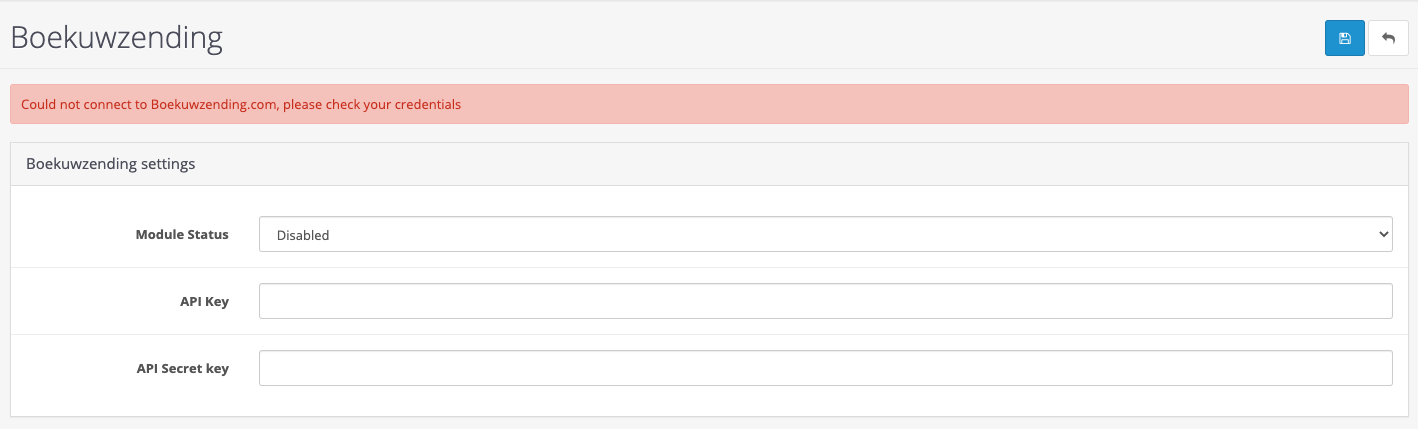Opencart
With the Opencart plugin it is possible to synchronize your orders to Boekuwzending to create shipments with a breeze.
Retrieve your credentials
To communicate with the plugin you will need to request credentials. These credentials can be retrieved via the Mijn Boekuwzending platform. When logged in click on your username,
navigate to Integraties and click on Integratie starten button next to Opencart.

Fill in your Shop URL and default sender address. You can change this address when processing the imported orders.
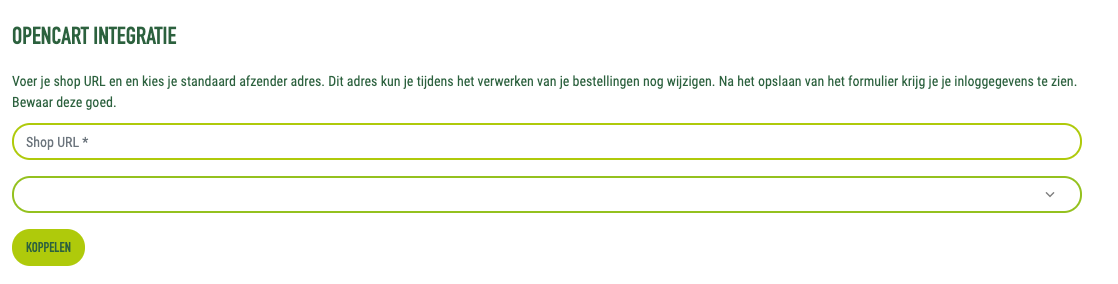
After submitting you will be shown your credentials. Keep these credentials safe, you will need them later in Opencart.
Install the extension
Login to your Opencart administration panel and navigate to Extensions -> Installer and upload the file retrieved from Boekuwzending.
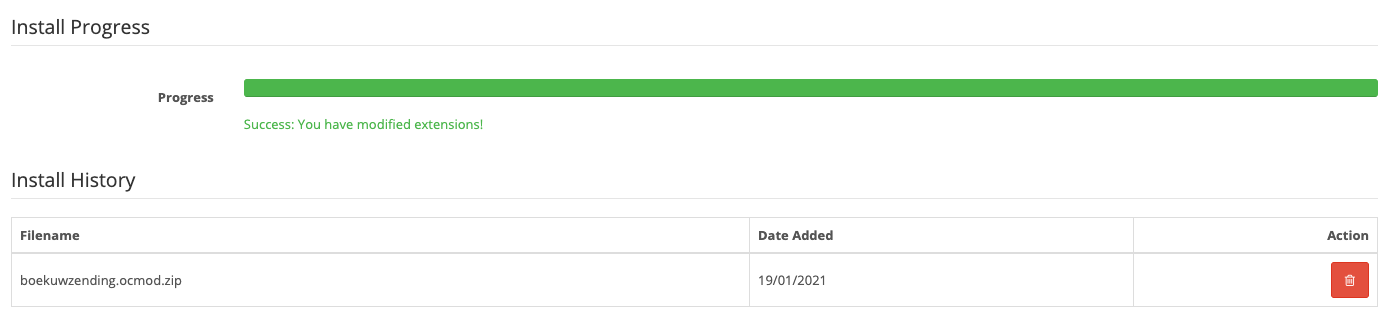 When successfully uploaded navigate to
When successfully uploaded navigate to extensions -> Modules and install the extension by clicking on the green installation button.
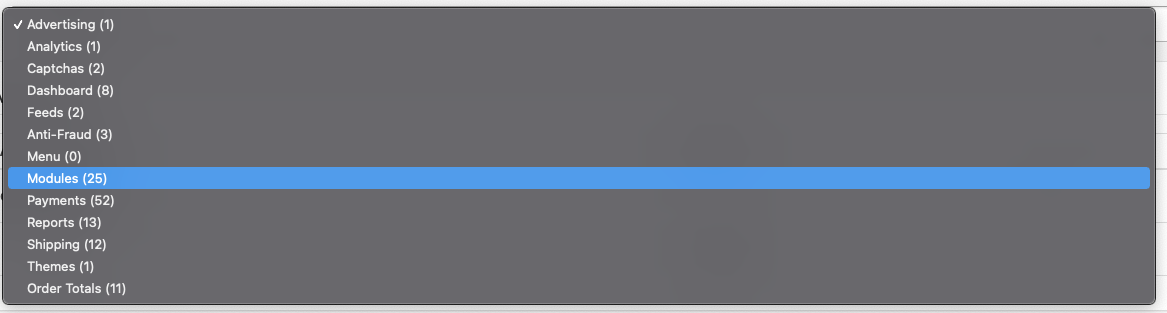

Edit the module by clicking on the pencil icon. Enable the module by changing the Module status to enabled and enter the credentials retrieved earlier in the process
When the warning messages is no longer visible you're successfully connected with Boekuwzending and your new orders will be synced automatically.
If you wish to temporarily stop syncing orders you can simply disable the module by changing the Module status